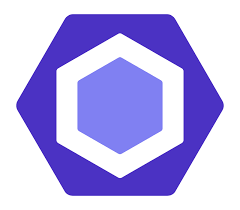# 👮♂️ ESLint x TypeScript
欢迎回来!
如今 2022 年,是个人都会用上 TypeScript,下面就来聊聊 ESLint x TypeSciprt。
# 再无 TSLint
首先想说的是 TSLint 在 2019 年已经凉凉了,取而代之的是 @typescript-eslint/parser (opens new window), @typescript-eslint/eslint-plugin (opens new window) 两个 NPM 包。
我们先来安装一下:
# TypeScript
npm install -D typescript
# TypeScript 解析器
@typescript-eslint/parser
# TypeScript 一些 Lint 规则和功能
@typescript-eslint/eslint-plugin
然后在 src 下创建一个 ./src/messyTS.ts 文件,在里面写一些乱七八糟的代码:
const x = 1
const y = {
name: "Jack",
age: 11,
};
console.log("z" ,
x,
y
);
const hello: Hello = {
name:
'zzz',
age: 1
}
console.log(hello);
同样,再加一个很乱的类型声明文件 ./src/messyTypes.d.ts:
type Hello = {
name: string; age:number
}
再用下面命令创建一个 tsconfig.json,没有它是无法在 IDE 里做自动类型检查的:
npx tsc --init
加完这些配置之后会发现,ESLint 并不认识 .ts 文件:
受前面 env 配置的影响,有的同学可能会想:是不是在 env 里加个 typescript: true 就可以了呢?
答案是:不行,TypeScript 不算是 “环境”,而是语法,我们需要的是一个 TypeScript 的解析器,上面的 @typescript-eslint/parser (opens new window) 正是帮助 ESLint 理解 TypeScript 语法的 Parser。而 @typescript-eslint/eslint-plugin (opens new window) 则能提供一些 TS 的 Lint 规则和功能。配置如下:
module.exports = {
env: {
// 支持浏览器环境
browser: true,
// 识别 CommonJS
node: true,
// 识别 ES 的代码,使用 ECMAScript 2021 自动设置 ecmaVersion parser 为 12,
es2021: true,
},
parser: "@typescript-eslint/parser", // 能看懂 TypeScript
parserOptions: {
project: ["./tsconfig.json"], // 告诉 eslint:tsconfig 在哪
},
plugins: ["@typescript-eslint"],
extends: [
"eslint:recommended",
"plugin:prettier/recommended"
],
};
配置完了之后,你会发现在 .eslintrc.js 会报一个这样的错误:
Parsing error: "parserOptions.project" has been set for @typescript-eslint/parser.
这个错误是因为:既然你默认规定 ESLint 要 lint .eslintrc.js,可是 tsconfig.json 里又没有 include 这个文件。导致 ESLint 想 Lint .eslintrc.js 的时候,发现它又不在 Parser 的 tsconfig.json 名单列表上,就蒙逼了。
最简单的解决方法就是在在 tsconfig.json 里 include 一下就 OK 了:
{
"compilerOptions": {...},
"include": [".eslintrc.js", "src"],
"exclude": ["node_modules"]
}
或者在 .eslintignore 里添加该文件,将其忽略掉:
# 忽略 .eslintrc.js
.eslintrc.js
但是这两都不是很好的解决方法,因为除了 src 目录,正常项目中还会有很多其它普通的 .js 文件,比如 .babelrc.js, webpack.config.js, start.js 等配置文件。我们既想要 ESLint x Prettier 格式化这些文件,但又不想将它们放到 tsconfig.json 里做类型检查。
ESLint 正好提供了一个 overrides 配置来解决这样的问题:
module.exports = {
env: {
// 支持浏览器环境
browser: true,
// 识别 ES 的代码,使用 ECMAScript 2021 自动设置 ecmaVersion parser 为 12,
es2021: true,
// Linter .eslintrc.js 自己的时候要用 node 环境
node: true,
},
extends: [
"eslint:recommended",
"plugin:prettier/recommended"
],
overrides: [
// 处理 TS 文件
{
files: ["**/*.{ts,tsx}", "**/*.{js,jsx}"], // 只处理 ts 和 js 文件
excludedFiles: [".eslintrc.js"], // 这里禁用了 .eslintrc.js 的类型检查
parser: "@typescript-eslint/parser", // 能看懂 TypeScript
parserOptions: {
project: ["./tsconfig.json"], // 告诉 eslint:tsconfig 在哪
},
extends: [
// typescript-eslint 的推荐规则,只是这些最佳规则都是针对 TS 的
"plugin:@typescript-eslint/recommended",
// tsconfig.json 里 Type Checking 的推荐规则
"plugin:@typescript-eslint/recommended-requiring-type-checking",
],
plugins: [
// 使用 typescript x eslint 的插件
"@typescript-eslint",
],
},
],
}
上面的配置把 TypeScript 的 ESLint 配置归为一类,并只对 "**/*.{ts,tsx}", "**/*.{js,jsx}" 进行 Lint 操作,同时将 .eslintrc.js 排除掉。这样一来,ESLint 不仅可以针对这类文件来做 Linter 检查,开发者也不用把冗余的 .js 文件放到 tsconfig.json 里了。
到此为止,你的 ESLint x TypeScript 已经完成了。
# 命名规律
通过上面的 ESLint x TypeScript 配置,我们不难发现 ESLint 的又一大规律:
- 当 ESLint 无法解析文件时,比如看不懂新语法时,就可以搜索 "ESLint xxx Parser" 来找对应的 NPM 包
- 当 ESLint 要 Lint 一些非
.js文件时,可以搜索 "ESLint xxx plugin" 来解决
那下一篇就来聊聊 ESLint 的一些常用的 Plugin 吧。走起~