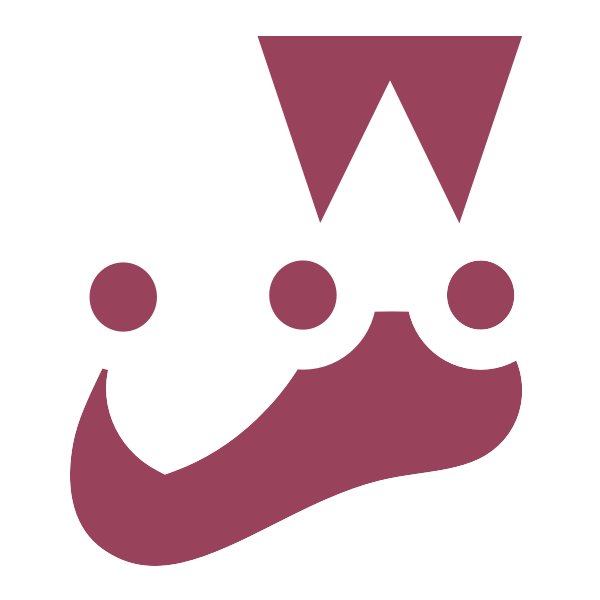# Redux 测试
上一章讲了很多 Jest 的 Mock 技巧。不过,过多的 Mock 并不是好事。前一章的 AuthButton 组件就是一个典型样例。我们要时刻谨记测试的最终目标:
提升代码信心 。实现这个目标的关键要素是:避免测试代码实现细节,要像真实用户那样去使用业务代码 。
TIP
当你的用例越接近用户使用的样子,你从测试获得的代码的信心就越高
在 React 和 Vue 开发中,我们经常会用到状态管理,比如 redux, mobx, vuex 等。而这些库又有可能和别的库一起联动,
比如 redux-thunk, redux-saga, dva, mobx 等。当状态管理库加上它的衍生库,再加上复杂的业务逻辑时,整个项目会像滾雪球一样越滚越大,
此时写单测真的难于登天。可以问问自己:如果给你一个项目,你会怎么编写 redux 的相关测试代码?
所以这一章就来讲讲 Redux 的测试思路吧。
# 用户模块
现在我们来实现一个用户模块:点击 “获取用户” 按钮,发请求拉取用户信息存到 redux 中,并在页面展示用户信息。
# 引入 Redux
首先,我们来安装一下 redux 相关的库:
npm i @reduxjs/toolkit@1.8.1 react-redux@8.0.1 redux@4.2.0
# 添加 store
创建 src/store 目录,里面存放一个 src/store/user/reducer.ts 作为 userSlice 的 reducer:
// src/store/user/reducer.ts
import { createSlice } from "@reduxjs/toolkit";
import { fetchUserThunk } from "./thunks";
const initialState = {
id: "",
name: "",
age: 0,
status: "",
};
const userSlice = createSlice({
name: "user",
initialState,
reducers: {
updateUserName: (state, action) => {
state.name = action.payload.name;
},
},
extraReducers: (builder) => {
builder.addCase(fetchUserThunk.pending, (state) => {
state.status = "loading";
});
builder.addCase(fetchUserThunk.fulfilled, (state, action) => {
state.status = "complete";
state.name = action.payload.name;
state.id = action.payload.id;
});
builder.addCase(fetchUserThunk.rejected, (state) => {
state.status = "error";
});
},
});
export const { updateUserName } = userSlice.actions;
export default userSlice.reducer;
2
3
4
5
6
7
8
9
10
11
12
13
14
15
16
17
18
19
20
21
22
23
24
25
26
27
28
29
30
31
32
33
34
35
36
37
在 userSlice 里定义用户信息:ID、姓名、年龄以及加载状态。其中还有一个 updateUserName 的 action 和 fetchUserThunk 异步 thunk。
在 src/store/user/thunks.ts 里添加 fetchUserThunk 的实现:
// src/store/user/thunks.ts
import { createAsyncThunk } from "@reduxjs/toolkit";
import { fetchUser } from "apis/user";
export const fetchUserThunk = createAsyncThunk(
"user/fetchUserThunk",
async () => {
const response = await fetchUser();
return response.data;
}
);
2
3
4
5
6
7
8
9
10
11
这个 thunk 用到了 fetchUser 的 API 函数,所以要在 src/apis/user.ts 里添加这个函数的实现:
// src/apis/user.ts
// 获取用户列表
export interface FetchUserRes {
id: string;
name: string;
}
export const fetchUser = async () => {
return axios.get<FetchUserRes>("https://mysite.com/api/users");
};
2
3
4
5
6
7
8
9
10
由于要在页面中展示用户信息和加载状态,所以在 src/store/user/selectors.ts 里定义这两个 selector:
// src/store/user/selectors.ts
import { RootState } from "../index";
export const selectUser = (state: RootState) => {
const { id, age, name } = state.user;
return {
id,
age,
name,
};
};
export const selectUserFetchStatus = (state: RootState) => state.user.status;
2
3
4
5
6
7
8
9
10
11
12
13
14
最后在 src/store/index.ts 里把这个 userSlice 放到全局状态:
// src/store/index.ts
import userReducer from "./user/reducer";
import { combineReducers, configureStore } from "@reduxjs/toolkit";
import { TypedUseSelectorHook, useDispatch, useSelector } from "react-redux";
export const reducer = combineReducers({
user: userReducer,
});
const store = configureStore({
reducer,
});
export type RootState = ReturnType<typeof store.getState>;
export type AppDispatch = typeof store.dispatch;
export const useAppDispatch = () => useDispatch<AppDispatch>();
export const useAppSelector: TypedUseSelectorHook<RootState> = useSelector;
export default store;
2
3
4
5
6
7
8
9
10
11
12
13
14
15
16
17
18
19
20
现在我们已经把项目的 Redux 准备好了,下面来实现页面吧。
# 页面展示
首先,在 src/components/User/index.tsx 里添加展示用户信息的组件:
// src/components/User/index.tsx
import React, { FC } from "react";
import { useAppDispatch, useAppSelector } from "../../store";
import { fetchUserThunk } from "store/user/thunks";
import { selectUser, selectUserFetchStatus } from "store/user/selectors";
import { Button } from "antd";
const User: FC = () => {
const dispatch = useAppDispatch();
const user = useAppSelector(selectUser);
const status = useAppSelector(selectUserFetchStatus);
const onClick = async () => {
const res = await dispatch(fetchUserThunk());
console.log("fetchUserThunk", res);
};
return (
<div>
<h2>用户信息</h2>
{status === "loading" && <p>加载中...</p>}
{user.id ? (
<div>
<p>ID:{user.id}</p>
<p>姓名:{user.name}</p>
<p>年龄:{user.age}</p>
</div>
) : (
<p>无用户信息</p>
)}
<Button onClick={onClick} type="primary">
加载用户
</Button>
</div>
);
};
export default User;
2
3
4
5
6
7
8
9
10
11
12
13
14
15
16
17
18
19
20
21
22
23
24
25
26
27
28
29
30
31
32
33
34
35
36
37
38
39
40
41
42
在 App.tsx 里使用它:
import User from "components/User";
const App = () => {
return (
<div>
{/*...*/}
<section>
<User />
</section>
</div>
)
}
2
3
4
5
6
7
8
9
10
11
12
最后在 index.tsx 入口里使用 Provider 来包裹整个 App:
import store from "./store";
ReactDOM.render(
<Provider store={store}>
<App />
</Provider>,
document.querySelector("#root")
);
2
3
4
5
6
7
8
到此,我们的 App 就实现完了。如果你不熟悉 redux 以及 @redux/toolkit 的用法,也可以把它们当成伪代码来看,业务代码不重要。
# 单元测试
首先,我们尝试给上面的 Redux 代码写一下单测。经过分析,上面 redux 的代码一共有两个 selector:
selectUserselectUserFetchStatus
还有两个 action:
updateUserNamefetchUserThunk
我们先写 selector 的单测。由于是纯函数,所以这两个单测比较简单,添加 tests/store/user/selectors.test.ts:
// tests/store/user/selectors.test.ts
import { selectUser, selectUserFetchStatus } from "store/user/selectors";
describe("selector", () => {
describe("selectUser", () => {
it("可以获取用户信息", () => {
expect(
selectUser({
user: {
id: "1",
name: "Jack",
age: 19,
status: "complete",
},
})
).toEqual({
id: "1",
name: "Jack",
age: 19,
});
});
});
describe("selectUserFetchStatus", () => {
it("可以获取加载状态", () => {
expect(
selectUserFetchStatus({
user: {
id: "1",
name: "Jack",
age: 19,
status: "loading",
},
})
).toEqual("loading");
});
});
});
2
3
4
5
6
7
8
9
10
11
12
13
14
15
16
17
18
19
20
21
22
23
24
25
26
27
28
29
30
31
32
33
34
35
36
37
38
这样的纯函数单测过于简单了,给它们上单测有点大炮打蚊子。在真实业务中,我们可以暂时不对它们写测试,等函数变足够复杂了再做测试也不迟。
现在我们来挑战一下 action 的测试,首先是 updateUserName,在 tests/store/user/reducer.test.ts 添加这个 action 的测试用例:
// tests/store/user/reducer.test.ts
import reducer, { updateUserName } from "store/user/reducer";
describe("reducer", () => {
describe("测试 reducer", () => {
describe("updateUserName", () => {
it("可以更新用户姓名", () => {
// 测试 reducer 纯函数
const currentState = reducer(
{
id: "",
name: "",
age: 0,
status: "",
},
updateUserName({ name: "hello" })
);
expect(currentState.name).toEqual("hello");
});
});
});
});
2
3
4
5
6
7
8
9
10
11
12
13
14
15
16
17
18
19
20
21
22
23
reducer 本身也是纯函数,它的作用就是改变数据状态,所以这里我们在第一个参数传入当前状态,在第二个参数传入 action,
最后 expect 一下返回的新状态 currentState 就完成测试了。
下面来看看 fetchUserThunk 的测试。它涉及到 redux-thunk 中间件、API 异步函数还有 Http 请求,所以我们不能直接调用 reducer 来做测试。
为了更好地测试 thunk,开发者们发明了很多 NPM 包,比如 redux-mock-store (opens new window) , redux-actions-assertions (opens new window) 等。
这里就以 redux-mock-store 为例,先安装一下:
npm i -D redux-mock-store@1.5.4 @types/redux-mock-store@1.0.3
然后写如下测试用例:
// tests/store/user/reducer.test.ts
import reducer, { updateUserName } from "store/user/reducer";
import configureStore from "redux-mock-store";
import thunk from "redux-thunk";
import server from "../../mockServer/server";
import { rest } from "msw";
import { fetchUserThunk } from "store/user/thunks";
// 初始化函数
const setupHttp = (name?: string, age?: number) => {
server.use(
rest.get("https://mysite.com/api/users", async (req, res, ctx) => {
return res(
ctx.status(200),
ctx.json({
id: "1",
name: name || "Jack",
age: age || 18,
})
);
})
);
};
// 非常不推荐这样去测 redux 的代码
describe("reducer", () => {
describe("测试 reducer", () => {
describe("fetchUserThunk", () => {
it("可以获取用户", async () => {
// Mock Http 返回
setupHttp("Mary", 10);
// Mock redux 的 store
const middlewares = [thunk];
const mockStore = configureStore(middlewares);
const store = mockStore({
id: "",
name: "",
age: 0,
status: "",
});
// 开始 dispatch
// eslint-disable-next-line @typescript-eslint/ban-ts-comment
// @ts-ignore
const data = await store.dispatch(fetchUserThunk());
expect(data.payload).toEqual({
id: "1",
name: "Mary",
age: 10,
});
// 失败,因为 redux-mock-store 只能测 action 部分
// 详情:https://github.com/reduxjs/redux-mock-store/issues/71
// expect(store.getState()).toEqual({
// id: "1",
// name: "Mary",
// age: 10,
// status: "complete",
// });
});
});
});
});
2
3
4
5
6
7
8
9
10
11
12
13
14
15
16
17
18
19
20
21
22
23
24
25
26
27
28
29
30
31
32
33
34
35
36
37
38
39
40
41
42
43
44
45
46
47
48
49
50
51
52
53
54
55
56
57
58
59
60
61
62
63
64
65
一共做了 4 件事:
- 使用
mswMock Http 的返回 - 使用
redux-mock-store里的configureStore创建一个假store - 在假
store里引入redux-thunk中间件 - 最后对
data.payload做了断言
这也太复杂了,不仅要引入一个奇奇怪怪的库,还要手动创建一个假 store,并接入 redux-thunk 中间件。
这样测试的问题是:过度测试代码实现细节! 现在围绕 react 的状态管理库可不只有 @reduxjs/toolkit,还有 dva,redux-saga,mobx 等等。
一旦不用 redux 的 thunk,改成 generator 或者装饰器,那直接玩完了,上面所有测试用例全部报废。
这就是过度测试实现细节的代价! 全局状态管理属于一个非常偏业务的功能模块,所以这里使用集成测试更合适。
# 集成测试
集成测试的关键点有 2 个:
- 像真实用户那样去和组件交互
- Mock Http 请求(外部依赖)
下面我们来实现这个功能的集成测试吧。首先,我们来改造一下 React Tesitng Library 提供的 render 函数:
// tests/testUtils/render.tsx
import React, { FC } from "react";
import { render as rtlRender, RenderOptions } from "@testing-library/react";
import { configureStore } from "@reduxjs/toolkit";
import { Provider } from "react-redux";
import { reducer, RootState } from "store/index";
interface CustomRenderOptions extends RenderOptions {
preloadedState?: RootState;
store?: ReturnType<typeof configureStore>;
}
const render = (ui: React.ReactElement, options: CustomRenderOptions) => {
// 获取自定义的 options,options 里带有 store 内容
const {
preloadedState = {},
store = configureStore({ reducer, preloadedState }),
...renderOptions
} = options;
// 使用 Provider 包裹
const Wrapper: FC = ({ children }) => {
return <Provider store={store}>{children}</Provider>;
};
// 使用 RTL 的 render 函数
return rtlRender(ui, { wrapper: Wrapper, ...renderOptions });
};
export default render;
2
3
4
5
6
7
8
9
10
11
12
13
14
15
16
17
18
19
20
21
22
23
24
25
26
27
28
29
30
自定义 render 的作用就是:创建一个使用 redux 的环境,用 <Wrapper /> 包裹传入的业务组件,并且可以让我们决定当前 redux 的初始状态。
然后在 tests/components/User/index.test.tsx 使用自定义的 render 来渲染 <User /> 组件:
// tests/components/User/index.test.tsx
import React from "react";
import server from "../../mockServer/server";
import { rest } from "msw";
import render from "../../testUtils/render";
import { fireEvent, screen } from "@testing-library/react";
import User from "components/User";
// 初始化 Http 请求
const setupHttp = (name?: string, age?: number) => {
server.use(
rest.get("https://mysite.com/api/users", async (req, res, ctx) => {
return res(
ctx.status(200),
ctx.json({
id: "1",
name: name || "Jack",
age: age || 18,
})
);
})
);
};
describe("User", () => {
it("点击可以正常获取用户列表", async () => {
setupHttp("Mary", 10);
render(<User />, {
preloadedState: {
user: {
id: "",
name: "",
age: 10,
status: "",
},
},
});
// 还没开始请求
expect(screen.getByText("无用户信息")).toBeInTheDocument();
// 开始请求
fireEvent.click(screen.getByText("加载用户"));
// 请求结束
expect(await screen.findByText("ID:1")).toBeInTheDocument();
expect(screen.getByText("姓名:Mary")).toBeInTheDocument();
expect(screen.getByText("年龄:10")).toBeInTheDocument();
expect(screen.queryByText("加载中...")).not.toBeInTheDocument();
});
});
2
3
4
5
6
7
8
9
10
11
12
13
14
15
16
17
18
19
20
21
22
23
24
25
26
27
28
29
30
31
32
33
34
35
36
37
38
39
40
41
42
43
44
45
46
47
48
49
50
51
52
53
虽然这个集成测试做了 4 件事,但看起来清爽多了:
- Mock Http 返回
- 渲染
<User />组件 - 点击按钮拉取用户信息
- 做断言
而且这些操作没有一项是和状态管理有直接关联的,唯一有关联的就是传入的初始 state。也就是说,无论底层的状态管理用了 redux-saga,还是 dva,
还是 mobx,测试用例完全不关注,它只关注组件是否正确渲染最终结果。这其实也是普通用户的使用行为,他可不关注代码用了什么库,只管页面变化。
# 隔离 vs 集成
看到这,你会发现其实我们并不是在给 Redux 代码做测试,而是对业务组件做测试!
上面这个例子在 Redux 官网的 《Writing Tests》 章节 (opens new window) 里有具体的阐述,Dan 在 《The Evolution of Redux Testing Approaches》 (opens new window) 里也详细论述了 Redux 测试的演变过程,即从 Isolation-style tests(隔离式测试)转向 Integration-style tests(集成式测试)。
在使用单测这种隔离式测试时,我们需要花很大精力在 Mock 上,而且有时不得不用上一些非常暴力的 Hacky 方法。因此,我们在做测试时,特别是对业务代码做测试时, 一定要合理使用单测。 某些情况下,单测甚至无法测到一些边界条件。
集成测试则不仅可以 相对真实地 模拟用户和组件的交互,而且跑得比 E2E 测试要快很多,因此一般在业务项目中用集成测试会更多一些。
# getBy* vs queryBy* vs findBy*
上面集成测试中,我们用到了 React Testing Library 的查询 API,这里说说 getBy*,queryBy* 以及 findBy* 三者的区别。
| 查询类型 | 不命中 | 1 个命中 | 多个命中 | 重试(Async/Await) |
|---|---|---|---|---|
| 单个元素 | ||||
getBy... | 抛出错误 | 返回元素 | 抛出错误 | 无 |
queryBy... | 返回 null | 返回元素 | 抛出错误 | 无 |
findBy... | 抛出错误 | 返回元素 | 抛出错误 | 有 |
| 多个元素 | ||||
getAllBy... | 抛出错误 | 返回元素 | 抛出错误 | 无 |
queryAllBy... | 返回 [] | 返回元素 | 抛出错误 | 无 |
findAllBy... | 抛出错误 | 返回元素 | 抛出错误 | 有 |
总的来说就是:
- 当要断言元素是否存在时,使用
getBy...,因为找不到时,它会直接抛出错误来让测试失败 - 当要做异步逻辑,然后再获取元素时,使用
await findBy...,因为它会不断地寻找元素 - 上面两种情况都不满足时,可以使用
queryBy...这个 API
# 总结
这一章我们学会了如何对 redux 的 action 和 selector 代码进行单测。同时也知道这样做测试的意义并不大,容易写出很多冗余、维护性差的测试用例。
如果要测试 Redux 代码逻辑,最好的方法是对这个功能进行集成测试,不仅能测试真实用户的交互,还能保证 Redux 代码的正确性。
当然,给 Redux 代码做单测的情况不是不存在,当你遇到非常复杂的 action 以及 selector 时,单测是个不错的选择。
← Mock 大全 React Hook 测试 →